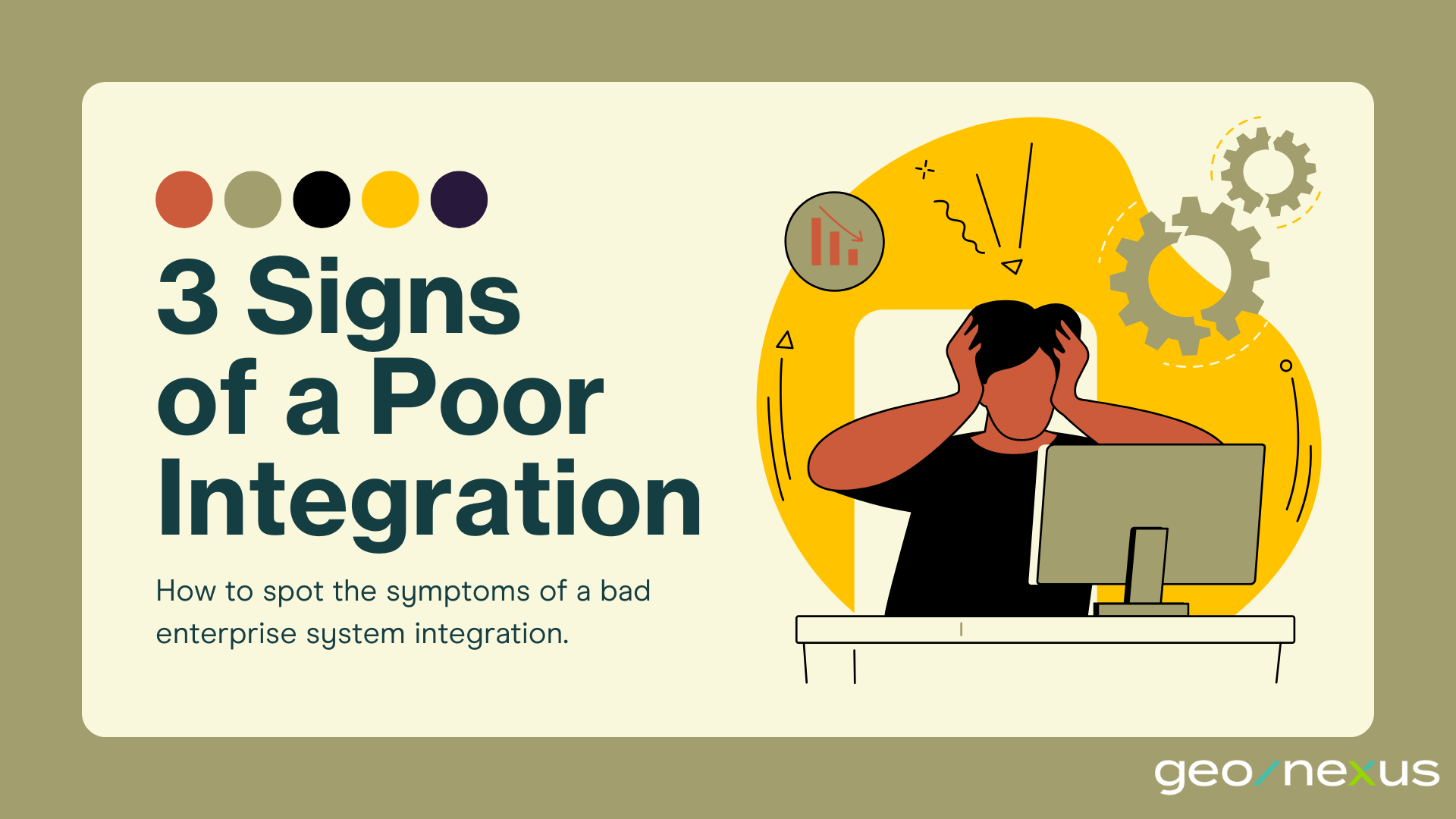
Even if your organization has an enterprise system integration solution, it might not always be working in your favor. A poor integration can still lead to bad data, unnecessary time spent fixing problems, and technical debt – all things a well-implemented solution is supposed to eliminate. By analyzing our customers’ firsthand experiences, we’ve learned how to identify those issues and ensure your integration is helping your data – not harming it. If your organization spots any of the following three issues, they’re likely signs that your solution needs an overhaul:
The Integration Still Requires Manual Data Correction
One of the most important advantages an organization can gain from a successful system integration is the ability to synchronize data and track errors automatically, with no manual effort from employees. The end goal is that employees will no longer need to spend hours hunting for errors and correcting them one by one after each integration run. Instead, while the integration solution is doing the heavy lifting, employees can dedicate their time to other tasks and ensure no human error is responsible for duplicate, orphaned, or missing data in your GIS, CIS, or EAM systems. This is only possible if the integration is working correctly and your organization is confident that the integration’s error-tracking functionality is doing its job.
When that’s not the case, manual involvement becomes necessary; this is an obvious sign of a poor integration. For example, one Geonexus customer spent several years developing custom Python-scripted solutions to bridge data gaps between IBM Maximo and Esri ArcGIS data, but their solution ended up bringing even more issues into the spotlight. The biggest problem was that the integration wasn’t doing the job it was designed to do: synchronize data.
Even with a “functional” integration that took years to implement, the customer still had to manually sort through duplicate and orphaned data, reload records due to constant errors, and find other ways to prevent technical debt from piling up. Additional problems like version lock and the lack of a comprehensive reporting system were also present, but there was no time to implement fixes due to the growing number of other issues. All in all, this poor integration solution exhibited many of the usual warning signs, more of which are outlined below.
Updates Break Compatibility
Version lock is a common enemy of many organizations that have implemented a GIS, CIS, or EAM system integration. Being locked into one specific version out of fear of completely breaking the integration causes users to miss out on important security updates, new features, and quality of life updates that come with new versions of these systems. Version lock is a very difficult problem to overcome, especially for integrations that handle huge amounts of data. The solution is either to:
One Geonexus customer ran into version lock when updating Maximo a few years ago, and they implemented a band-aid fix. It worked for the version of Maximo they updated to but wouldn’t allow them to update any further than that. The fix also didn’t allow the customer to update their ArcGIS system, locking them out from upgrades that would have improved their workflow.
The customer had reached a point where they were effectively stuck with no clear way out. Where no good option existed, they could either continue working with the same versions of Maximo and ArcGIS, or they could spend a large amount of time creating workarounds that would allow them to update – only to end up back at square one again. They couldn’t escape interruptions to their workflow, just like the next example.
The Solution Forces Negative Workflow Adjustments
A good integration solution should seamlessly fit in with your organization’s existing workflow; if that’s not the case, the integration wasn’t designed with your best interests in mind. A Geonexus customer found this out the hard way with a homegrown custom solution designed to integrate ArcGIS and Maximo via the synchronization of two Oracle databases. After implementation, the customer discovered their solution did not allow them to synchronize information between ArcGIS Feature Services and Maximo, locking them out of an extremely important use case: keeping track of hazardous situations and the necessary equipment to keep workers safe.
In this situation, the health and safety of the customer’s employees was at stake, so the customer was forced to create new procedures for manually tracking hazardous situations and the necessary equipment. When an integration solution necessitates the creation of entirely new procedures, although in this case a great cause, that solution simply isn’t working the way it should be. Thankfully, the customer in question found a solution that worked for them: the Geonexus Integration Platform.
How Geonexus Fixes These Problems
The Geonexus Integration Platform is designed from the ground up to eliminate all these issues. First and foremost, it takes away the need for manual involvement with a full compare integration approach. The platform performs a complete synchronization of all your organization’s data with every run, ensuring that no duplicates, discrepancies, or missing values go unnoticed. At the conclusion of each run, a detailed XML and PDF report is produced, letting you know exactly what the state of your data looks like. The combined power of these two features ensures that manual data entry efforts go from difficult and time-consuming to quick and easy tasks.
The Geonexus Integration Platform also eliminates the need to worry about version lock. Due to the loosely coupled nature of our platform, we’re able to release updates much quicker than custom tightly coupled solutions are capable of. The Geonexus Integration Platform doesn’t rely on systems of record; instead, it stays up to date with them and their releases proactively. That means your organization will always be able to update to the latest versions of your preferred GIS, CIS, and EAM systems to take advantage of new features and security updates as soon as possible.
Lastly, no organization will ever be forced to adopt negative workflow adjustments with the Geonexus Integration Platform. Because our platform is completely configurable by enterprise or citizen integrators, your organization can set it up exactly the way you need to. Our software delivery approach ensures a successful implementation by tailoring your integration solution to your exact needs and facilitating workshops so your organization can make changes if they’re needed in the future. You should always have complete control of your integration; with the Geonexus Integration Platform, you will.
About Geonexus
At Geonexus, our mission is to ensure the integrity and reliability of enterprise data to support effective decision-making. The Geonexus Integration Platform is an enterprise-grade integration platform that’s easy to use, reliable and includes out-of-the-box connectors for Esri ArcGIS, IBM® Maximo, SAP®, ABB® Ellipse, Oracle® Utilities, HxGN® EAM®, and other leading enterprise systems. Asset-intensive organizations across the globe use the Geonexus Integration Platform in industries including utilities, telecommunications, pipeline, transportation, and government.