
The IBM Maximo Integration Connector is an out-of-the-box, no-code solution to synchronize your data between Maximo and the rest of the enterprise.
The Geonexus Maximo connector communicates with Maximo via REST services or RMI and JDBC with constantly-managed updates of Maximo to eliminate version lock. With built-in features like full comparison of data and comprehensive reporting, the Maximo Integration Connector ensures integrity of enterprise data whenever the integration is run. Data can easily be accessed in either system without requiring viewing at the source. [watch the webinar]
A common challenge for many organizations is the time and maintenance cost associated with custom-coded integration solutions. The Geonexus Integration Platform not only reduces time and money spent on integrating systems, it also protects against version lock when either system is upgraded.
Features & Benefits:
Connection Without Complication
Your systems need to connect without complication. The Geonexus Integration Platform easy-to-navigate user interface makes connecting system simple and eliminates the complexity of synchronizing data.
Unified Systems Lead to Better Business Outcomes
Readily available information streamlines workflow. With our platform, your applications connect in near real time, providing a unified view of data throughout the enterprise.
Provide Your Team With Data They Can Trust
Trust is everything when it comes to data. Our platform empowers a level of data quality that your whole organization can rely on. With every synchronization, a report automatically identifies discrepancies, duplicates, errors, and more. That platform also provides proactive error and issue notifications that alert when something fails.
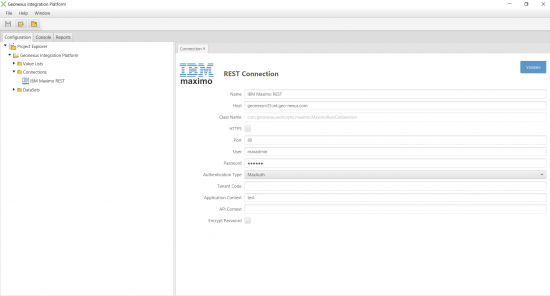
Uncover true flexibility with the out-of-the-box, no-code configuration for Maximo integration. Once equipped with a service account with desired read/write permissions, you’re able to configure quickly with a few steps.
Image: An example configuration of a REST connection to a Maximo system.
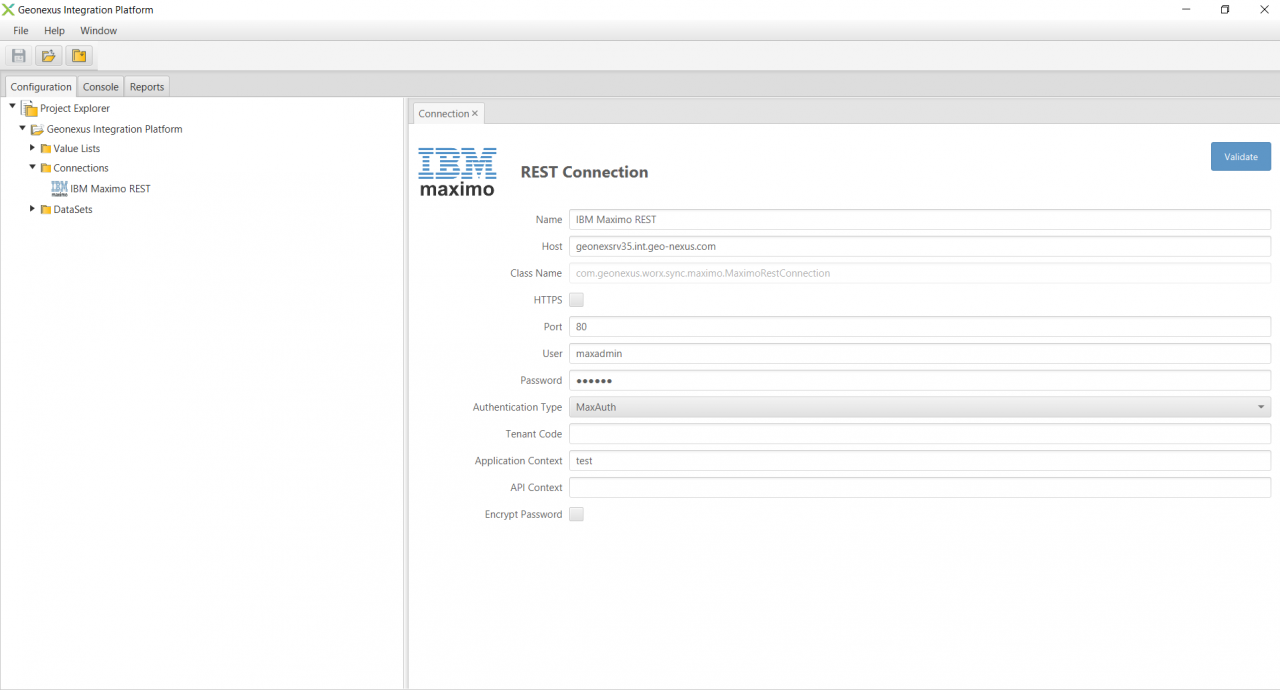
Configuration of an asset data sources is streamlined through the Geonexus Integration Platform’s user interface. The configuration of data sources and creation and modification of synchronization rules is completed with out-of-the-box drag and drop functionality.
Image: An example configuration of an asset data source.
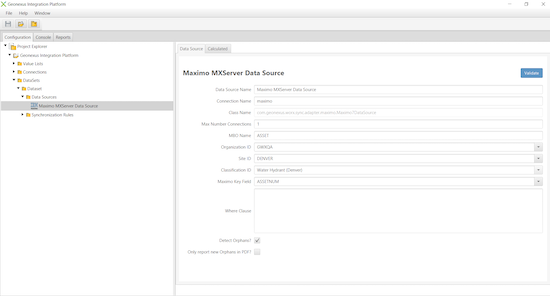
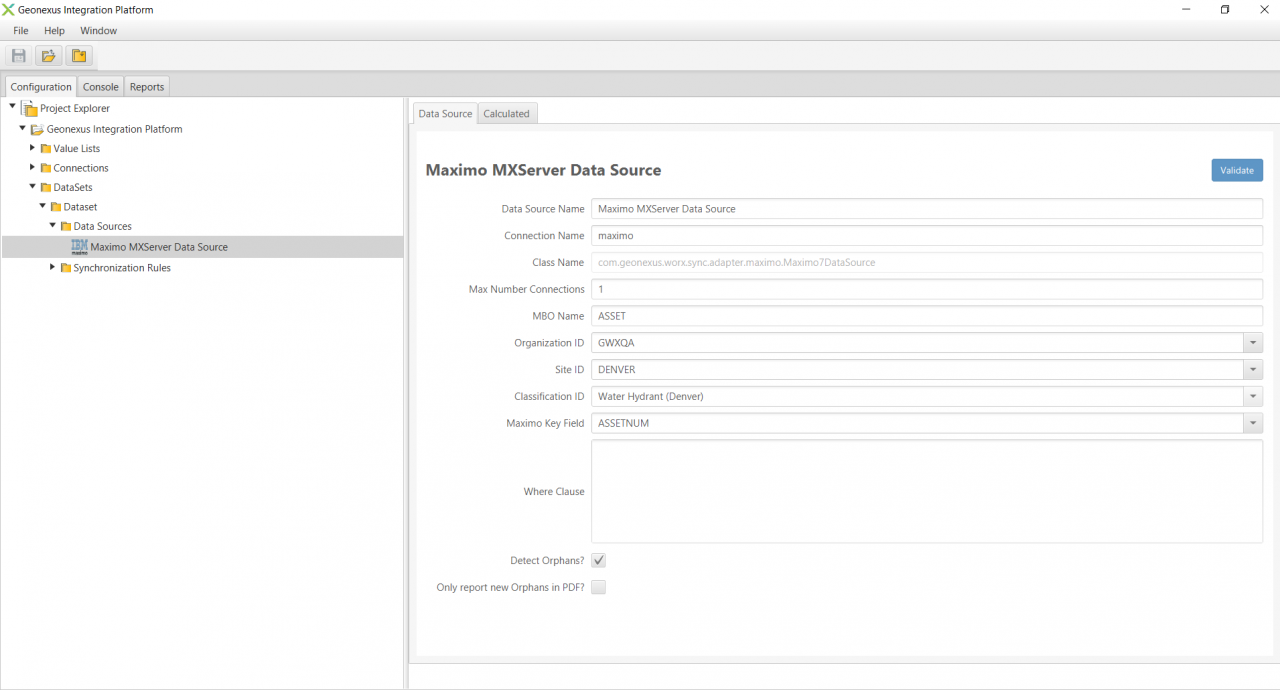
Skip Heise, CEO, Geonexus Technologies
Explore our library of pre-packaged connectors that understand native business logic in each system. Gone are the days of previously siloed away, inaccessible data.
We would love to show you what our Geonexus Integration Platform can do for you and your team. Submit your information, and we’ll be in touch.
"*" indicates required fields